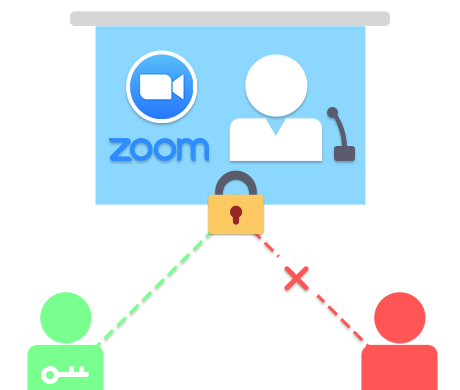Effective video conference encryption and security protection to prevent illegal access and screen recording are very important for any company and training institution. This is related to the information security of the company's meeting content, and also related to the copyright protection of the training organization's live course content.
Zoom meeting is currently the leading mobile video conferencing tool and the most widely used video conferencing software in the world, helping companies and organizations to create a barrier-free communication environment and improve work efficiency. Zoom is widely welcomed by customers because of its smooth and clear conferences, a large number of supporters (up to 1,000 video participants or 10,000 viewers), and low prices.
DRM-X 4.0 can encrypt and protect Zoom meeting, with Haihaisoft Smart Prevent Screen Recording Technology and dynamic digital watermarking. The encrypted Zoom meeting can be accessed on Windows, MacOS, Android and iOS system. It can effectively prevent users from using software to record meetings and illegally share content.
- Prevent unauthorized access to your Zoom Meeting.
- Prevent screen recording, prevent common screen recording and capture programs.
- The meeting screen displays a dynamic watermark of the user's identity information.
- Prevent account sharing, effectively prevent users from sharing accounts, and the license is binded to the device hardware.
- Control the number of opens, expiration dates, etc.
- Prohibit virtual machines, such as VMware.
- Integrate seamlessly with your website. Users do not need to enter the Zoom meeting ID and password to participate in the meeting, just enter your website account to log in.
Security note: DRM-X 4.0 encrypts the Zoom meeting ID and password, and generates an encrypted HHMeet video meeting URL. Participants must install the HHMeet client to join the conference. DRM-X 4.0 does not encrypt the data stream of the Zoom meeting itself. Therefore, you need to ensure that the Zoom meeting ID, password, and URL to join the Zoom meeting are kept confidential and not announced to the outside world to ensure the security of the Zoom Meeting.
Haihaisoft DRM-X 4.0 provides a convenient and fast encryption method for Zoom meeting encryption. You don't need to download the encryption client. You only need to login to the DRM-X 4.0 account and set your own Zoom account parameters in the License Profile. The required parameters include: Zoom SDK Key, Zoom SDK Secret, and Zoom's meeting ID and meeting password. DRM-X 4.0 will encrypt these parameters and use the unique license protection technology of DRM-X 4.0, and then generate the HHMeet meeting link.
To join a protected Zoom meeting, users only need to download the HHMeet client and use HHMeet to access the meeting link you generated. After the user logs in and authenticates, the user can join the protected Zoom meeting.
What systems can integrate with DRM-X 4.0 protected Zoom video conference?
Learn More: DRM-X 4.0 Integration Tutorial