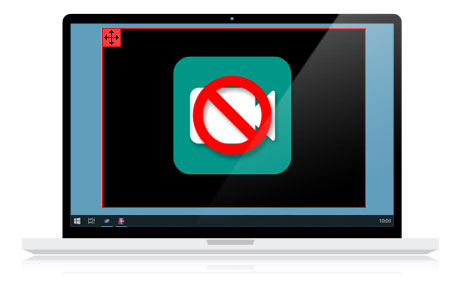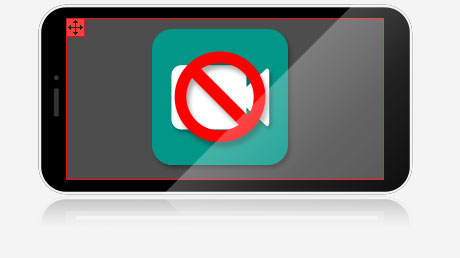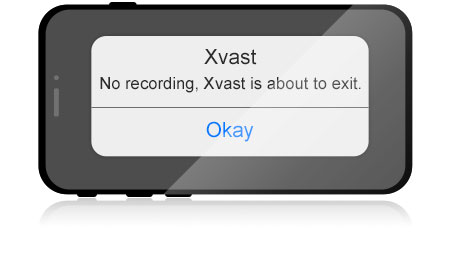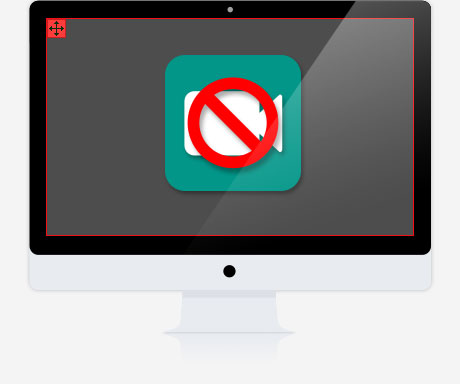Haihaisoft DRM-X 4.0 provides an industry-leading solution to prevent screen recording and screenshots. It adopts multiple methods to prevent it, and the software can be updated and upgraded at any time. it includes: Blacklist Prevent Screen Recording, Smart Prevent Screen Recording Technology, Dynamic digital watermark displays user information.
For online education, video training industry, HTML5 webpage courseware and PDF e-book publishing industry, the biggest problem is in the piracy, and the common way of piracy is from record the screen or screenshot. Screen recording bring huge business losses to content provider.
How to prevent recording screen and screenshot? It has become the most important issue that content provider needs to consider.
To prevent screen recording and screenshots, we can start from several aspects. Haihaisoft DRM-X 4.0 provides an industry-leading solution to prevent screen recording and screenshots. It adopts multiple methods to prevent it, and the software can be updated and upgraded at any time. it includes:
- Blacklist Prevent Screen Recording
- Smart Prevent Screen Recording Technology
- Dynamic digital watermark displays user information
Haihaisoft has launched a new Windows Smart Prevent Screen Recording Technology for solving piracy issues such as screen recording and screenshots in Windows platform, when users record the screen, most screenshot software and screen recording software will get black pictures. It can help content providers prevent screenshots and screen recordings in the Windows platform, and effectively solve the screen recording problems that have plagued content providers for a long time. DRM-X 4.0 provides Windows Smart Prevent Screen Recording Technology for all account types, so you can start enjoying this technology at a lower cost. System requirements: Win7 (system above Home Premier Edition), Win 8, Win 10.
Similarly, Haihaisoft's Smart Prevent Screen Recording Technology supports Android system. On Android phones, tablets or TVs, the screenshots are also black. The Smart Prevent Screen Recording technology can automatically identify system screen recording and common screen recording apps, and even future screen recording apps. It makes your content on the Android platform also get high security protection.
The Smart Prevent Screen Recording Technology also supports iOS (iPhone and iPad) devices. It can intelligently detect that the screen recording apps are running, and terminate the browser. And support to prevent AirPlay, prevent video content from being cast to Apple TV or computer to play.
Smart Prevent Screen Recording Technology also supports Apple's MacOS. It can intelligently detect MacOS's system screen recording, screenshot tools and common screen recording tools. It effectively preventing screen recording and screenshots on MacOS.
DRM-X 4.0 HHMeet protects Zoom video conferencing from screen recording and piracy. The encrypted Zoom video meeting supports functions such as dynamic watermarking to display user information, hardware binding to prevent users from sharing accounts, and smart prevent screen recording to prevent participants from recording Zoom video meeting.
The encrypted Zoom meeting can be accessed by HHMeet app on Windows, MacOS, Android and iOS system. It can effectively prevent users from using software to record meetings and illegally share content.
HHMeet Tutorial(Video Demo) - How to protect Zoom Meeting with DRM?
How to protect Zoom Web SDK's with DRM-X 4.0 (Prevent Screen Recording for Zoom meeting)
Haihaisoft Blacklist can prevent screen recording or capturing software in the Blacklist, currently nearly about 200 common screen recording and capturing software. But Haihaisoft Smart Prevent Screen Recording Technology is much smarter than Blacklist, it detects all major currently screen recording software and even future screen recording software.
You can enable Blacklist, Smart Prevent Screen Recording Technology and Dynamic Digital Watermark in the DRM-X 4.0, enabling triple protection to be more secure.
Here we show you how to use Haihaisoft DRM-X 4.0 video encryption system to enable these settings. The first you need to register a DRM-X 4.0 account, and login to the account.
By selecting the screen recording software in the Blacklist to prevent screen recording.
Operation is as follows: After login into the DRM-X 4.0 account, go to the "Rights" page, add or edit Rights, and select software in "Blacklist", now it supports block nearly 200 commonly used screen capture and recording software, the content provider can also submit blacklist software to the development team.
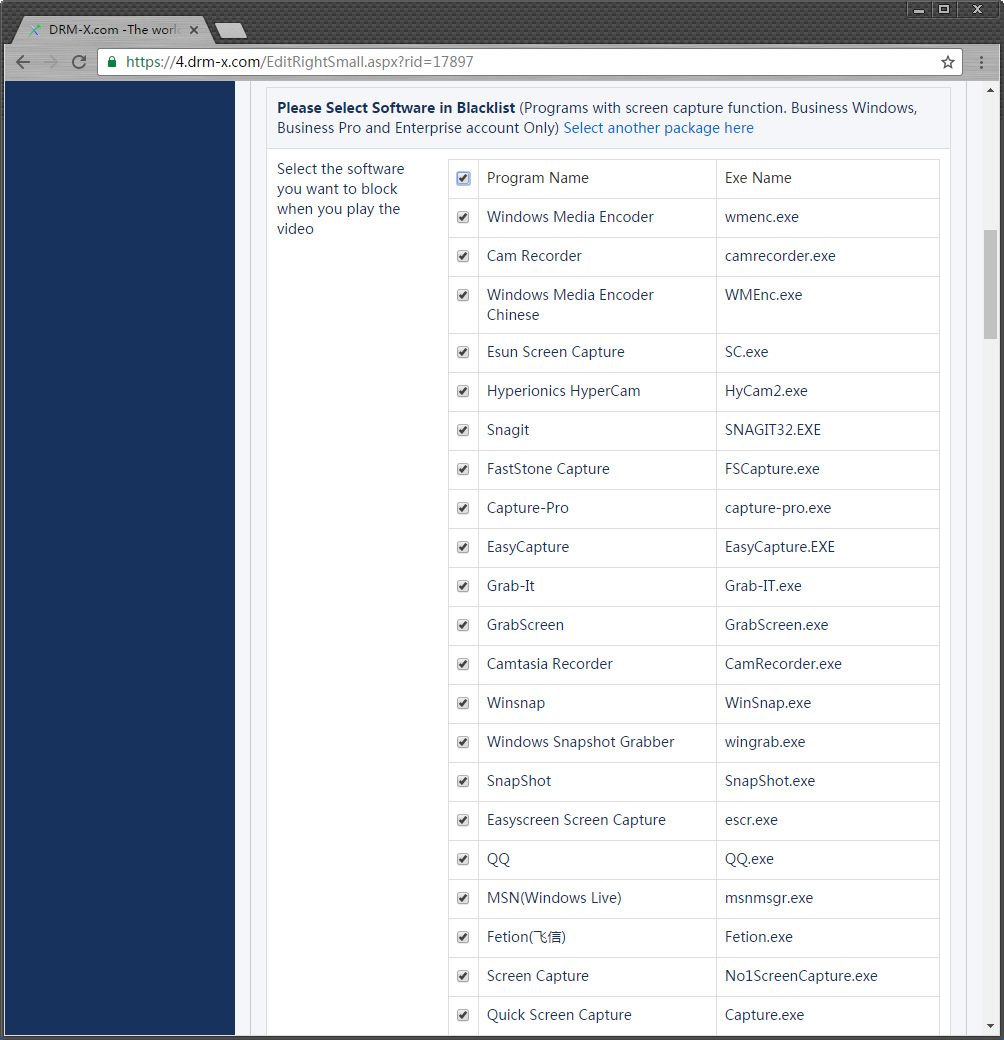
When the user open the protected video and obtain this License Rights, Blacklist will start work, if the blacklist software is running, Xvast browser will exit screen recording software and then exit itself to prevent screen recording.
By enable "Smart Prevent Screen Recording Technology", it can effectively detects all major currently screen recording software and even future screen recording software. It can help content providers to better control video content is not recorded screen.
Set up as follows: go to the "Rights" page, add or edit Rights, drop down to the bottom, you can see "Haihaisoft Smart Prevent Screen Recording Technology", select "Enable Smart Prevent Screen Recording".
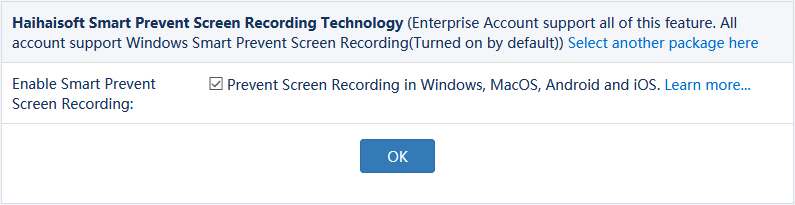
Display the user's name or other identity information on the video. The Watermark will be displayed in the video as translucent. Even if the user record the video through camera or other ways, you still have the evidence, and through legal means to block piracy. It effectively preventing end users from using external devices to record video illegally.
Set up as follows: go to the "Rights" page, add or edit Rights, set "Watermark Settings".
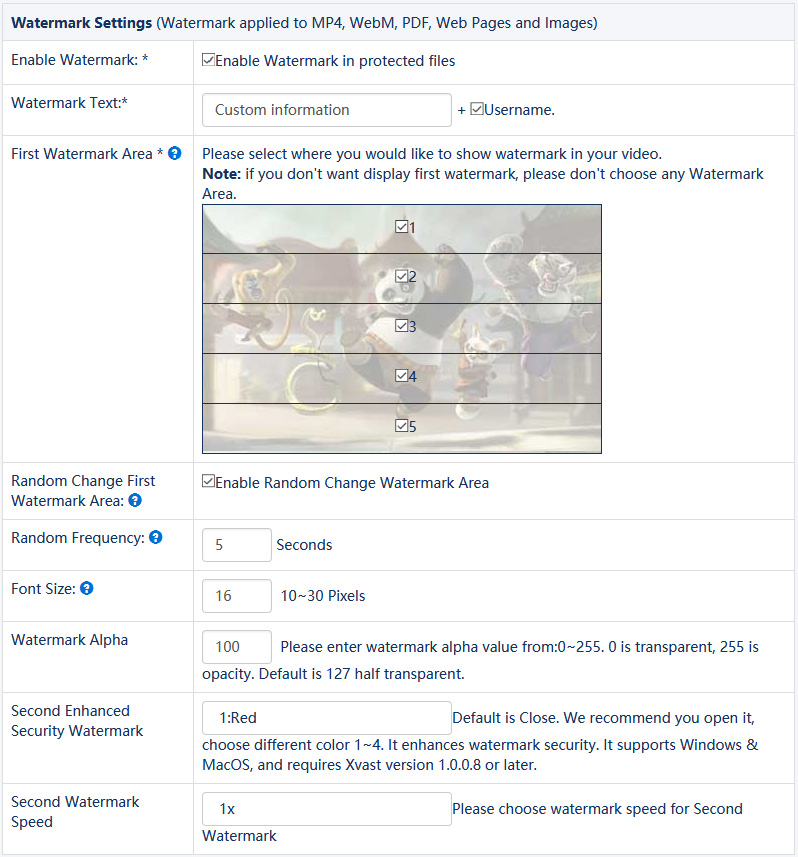
You can enable watermark, set watermark text, select watermark area, random change watermark area, random frequency and font size.
Through the use of the above three methods, you can effectively control the video is not recorded screen. The most important is to enable Haihaisoft Smart Prevent Screen Recording Technology and Dynamic Watermark to prevent the screen recording.
DRM-X 4.0 also supports the function of revoking the license. If you find that an illegal user is recording the screen, you can revoke the license that has been sent to the user through the Revoke license of the DRM-X 4.0 Enterprise Edition, so that this user will not be able to obtain a license to open the protected content in the future.