How to protect PPT and prevent screen recording?
Use iSpring suite to convert PPT to HTML for safe playback
Online education and training PPT presentations, PPT courseware, HTML5 courseware, the biggest problem is the problem of piracy. The way of piracy is usually screenshots and modification. These piracy problems have been plagued by content creators, and also for content production. Those who bring huge business losses.
Haihaisoft DRM-X 4.0 supports PowerPoint Presentation(PPT) Copy Protection, DRM-X 4.0 provides a variety of protection functions, protected PPT supports:
- Prevent piracy
- Prevent screen recording
- Prevent modification
- Restrict printing and expiration date
- Displaying the user's watermark information
- Bind hardware to prevent sharing
The protected files support multiple systems and multiple devices, including Windows computers, Mac computers, and Android phones and tablets. It supports both online and local safe reading and playback.
So how can we protect PPT from screenshots and screen recording, and protect PPT courseware from being modified and misappropriated?
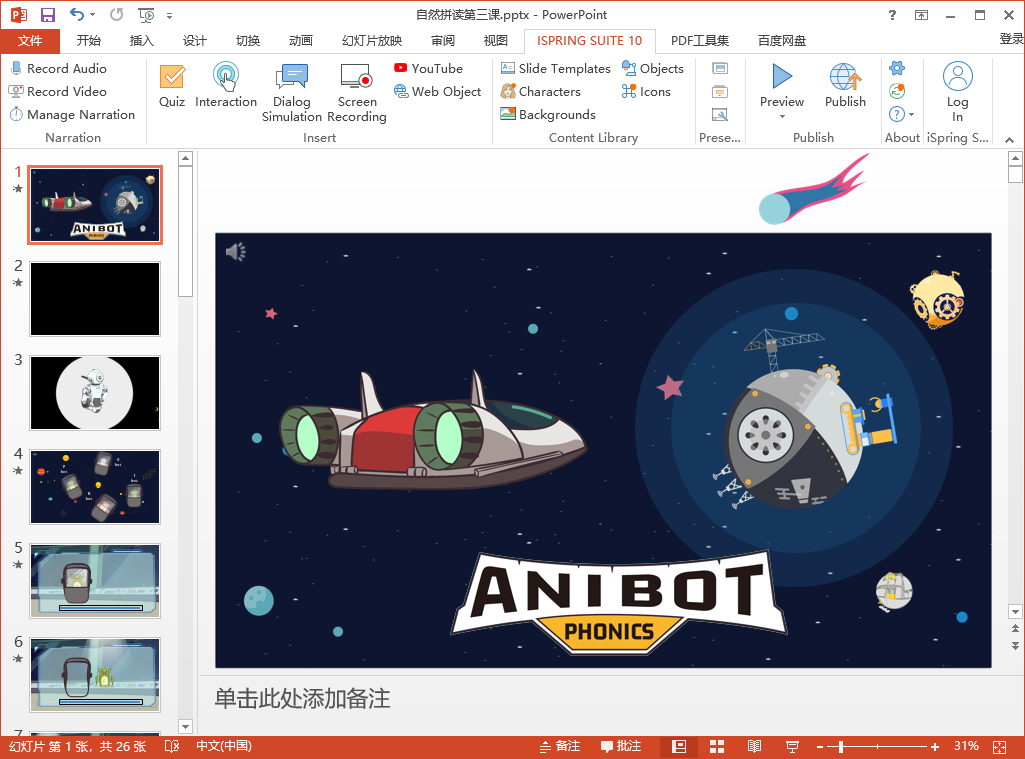
You can use any conversion tool to convert PPT files into PDF files, and use DRM-X 4.0 encryption system to encrypt the PDF files. You can set the encrypted file in the DRM-X 4.0 account and view the license report. The encrypted files support multiple platforms (Windows computers, Mac computers, iPhone, iPad, Android phones and Android tablets) for online and local safe reading.
If your PPT contains animation, multimedia and interactive elements, we need to rely on SCORM courseware production software. SCORM is a standard and a content standard for online learning systems. The content of courseware is mainly composed of HTML, XML tags and JS codes. iSpring Suite is a SCORM interactive courseware creation tool that can easily add PPT presentation documents to sounds, videos, test questions, interactions, etc., and supports one-click conversion into HTML5 courseware and video courseware.
The converted PPT (HTML5) courseware supports online and local safe playback, and supports smart prevent screen recording, blacklist and user dynamic watermark functions. The encrypted HTML5 courseware cannot be modified, and the user can play it only after obtaining a license. Encryption through DRM-X 4.0 can effectively prevent piracy and modification of PPT courseware, and better protect the copyright of PPT courseware and HTML5 animation courseware and the interests of courseware producers.
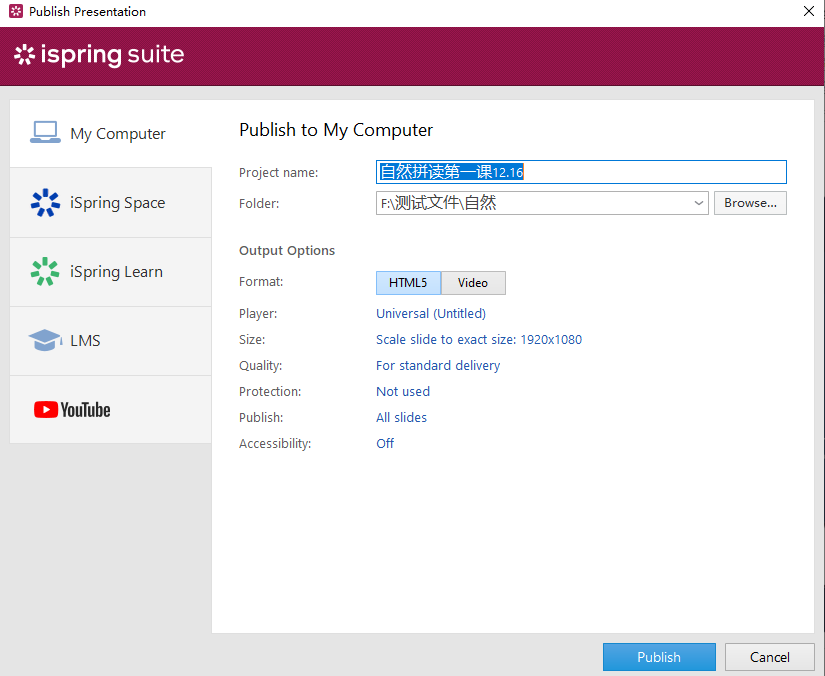
The encrypted PPT (HTML) will play in the Xvast browser and have a watermark (the above screenshot is the effect displayed when screenshots are allowed). If you turn on Smart prevent screen recording, you cannot take screenshots and screen recordings.


