DRM-X 4.0 Video Encryption Platform Releases Revocation License Update to Support User-Specific Course Revocation
Haihaisoft recently announced the addition of the ability to revoke certain licenses from users of its DRM-X 4.0 digital rights protection platform, which further enhances its flexibility in controlling encrypted content.
"Revocation of License Profile" and "Revocation of user's License"
DRM-X 4.0 initially provided a "Revoke License Profile" feature that enabled content providers to revoke the license of a particular License Profile (course). However, as the digital content market continues to evolve, more situations have arisen, such as refunds after users have purchased protected content. In order to protect the rights of content providers and ensure fair transactions, DRM-X 4.0 update introduces the "Revoke User License" feature. When a user is refunded, the content provider can revoke the refunded user's license so that the refunded user cannot access the protected content again.
However, neither the "Revoke License Profile" function nor the "Revoke User License" function has the flexibility to revoke the license of a certain course. In order to solve this problem, Haihaisoft has added the "Revoke User Specified License" function to DRM-X 4.0 encryption system.
User license revocation - user-specific course revocation
DRM-X 4.0 adds a more precise revocation feature that allows content providers to revoke a user's license or licenses, i.e., for a user's specific course. This ensures the security and legality of the content.
This update is part of the ongoing evolution of the DRM-X 4.0 platform, providing content providers with additional tools to adapt to the changing digital content market. In turn, they can better protect their intellectual property, ensure fair trade, and deliver high-quality digital content.
How to revoke user's specific license?
You need to login to your DRM-X 4.0 account, and in Users section, choose the user that you want to revoke license, and then click Revoke. In the Revoke End User's License page, you can Revoke the user's all the licenses, or revoke specific license. You can revoke specific license by set License Profile ID, for example: 12345. You can also set multiple License Profile ID, split by dash -, for example: 12345-12346-12347.
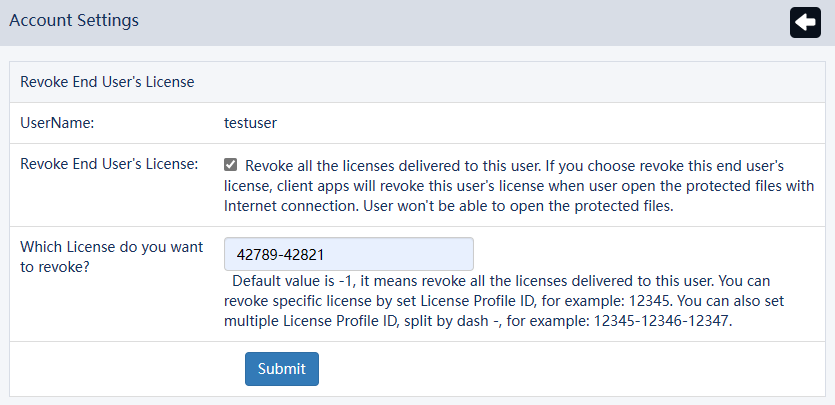
In addition, for this function, the DRM-X 4.0 platform also provides an API interface (i.e., XML Web Service interface) for revoking licenses, and content providers can call the [UpdateUserRevokeSeedIDs] and [RevokeEndUserLicense] interface functions to integrate this function into their own websites.
Haihaisoft is committed to continuously improving its DRM-X 4.0 platform to meet the needs of content providers and end-users, providing innovative and reliable solutions for digital content protection.
For more information about DRM-X 4.0, please visit the official DRM-X website: www.drm-x.com

