Haihaisoft releases HHMeet for Android (beta) to protect Zoom Meeting and prevent screen recording
On December 6, 2021, Haihaisoft released "HHMeet for Android (beta)". The HHMeet for Android helps Android phone and tablet users to join the Zoom Meeting protected by DRM-X 4.0 encryption more conveniently, with digital watermarking and Prevent Screen Recording function. Joining the Zoom video meeting is more stable and flexible, and the video quality of the live meeting is further improved, which is comparable to the standard Zoom client.
HHMeet is equipped with the "Protect Zoom" function provided by DRM-X 4.0 to better protect Zoom video conferencing from screen recording and piracy. The encrypted Zoom video meeting supports functions such as dynamic watermarking to display user information, hardware binding to prevent users from sharing accounts, and smart prevent screen recording to prevent participants from recording Zoom video meeting.
You only need to set up the Zoom SDK, meeting ID and password in the DRM-X 4.0 license profile to quickly encrypt and protect the Zoom video meeting. After download and install the HHMeet for Android app, users only need to paste the HHMeet meeting URL to join the protected Zoom video meeting easily and safely.
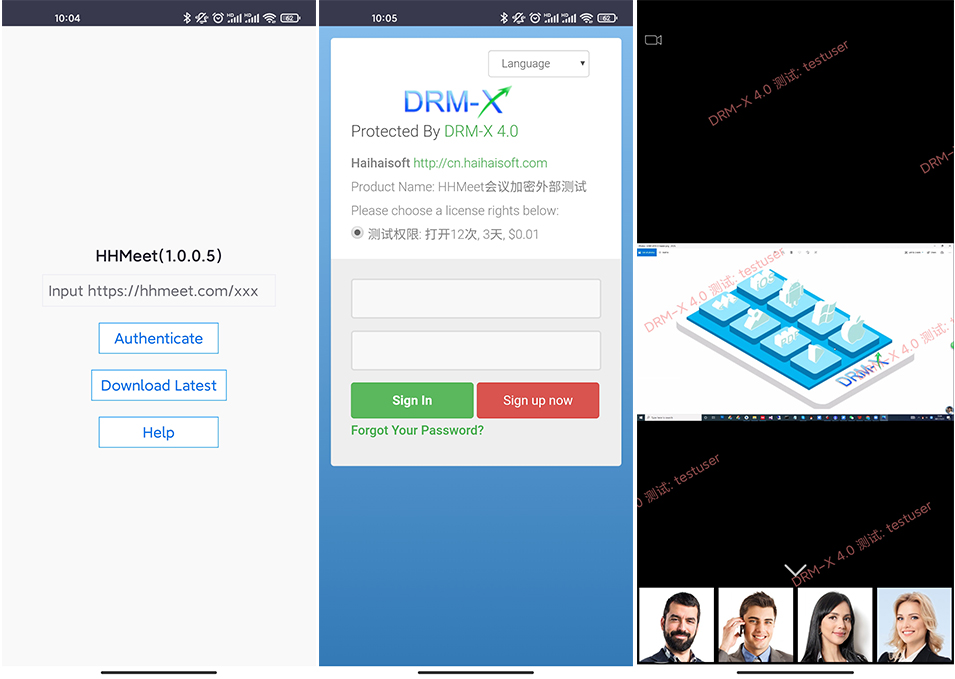
HHMeet client download URL:https://hhmeet.com
HHMeet Tutorial:How to protect Zoom Meeting with DRM?
Advantages of DRM-X 4.0's new Zoom video meeting encryption and prevent screen recording:
1. No server needed. It is different from the previous DRM-X 4.0 encrypted Zoom Web SDK.
2. Easily set encryption in the DRM-X 4.0 account. Get the Zoom meeting encryption in a few minutes.
3. Support all security functions of DRM-X 4.0. such as Smart Prevent Screen Recording, dynamic digital watermark, hardware binding, and virtual machine prevention.
4. Easily integrate with your website. After integration, users can login with your website account to join the encrypted Zoom meeting.
5. Easily join a meeting. Users only need to run the HHMeet app, paste the HHMeet meeting URL, login and obtain a license for the first time, and then join the meeting with one click.
The business value brought to you, and the business model realized for you:
1. Online education: Smooth online live broadcast, it can support high-definition desktop and web camera live broadcast, with Smart Prevent Screen Recording. Keep your online course content safe. And integrate with your website, such as existing open source websites such as WordPress, Moodle, etc. Customers can purchase your live courses online and join live meetings.
2. Enterprise management: The company's remote meetings, encrypted remote meetings, prevent information leakage, and prevent screen recording and avatar leakage. Compared with the standard Zoom meeting, the Zoom meeting encrypted by DRM-X 4.0 is more secure. You can view the DRM-X 4.0 account report, the name of the employee who joined the meeting, time, device type, and the meeting joined.
3. Professional training: Encrypt the live meeting of the Zoom video to protect the security of your training content and the stability of the live meeting. And to protect the security of the shared screen content to prevent participants from recording and taking screenshots.

