How to prevent screenshots and screen recordings? Prevent PDF, video, webpage image content from being captured
"Innovation is the first driving force for development, and protecting intellectual property rights is protecting innovation." In recent years, people have attached great importance to strengthening intellectual property protection. This is the most important content of improving the property rights protection system and the greatest incentive to improve economic competitiveness.
So how to prevent PDF documents, videos and web page’s screenshot from being easily captured and ripped?
Although there are some prevent screenshot and screen-recording methods on the market, such as adding watermarks to PDFs and pictures, and preventing screenshots by disabling screenshot shortcuts, these cannot completely eliminate screenshots and screen recording, and it is easy to bypass these limit. If you want to improve the security of PDFs, pictures and videos, you must adopt a comprehensive prevent screenshot and prevent screen recording technology.
Here I introduce a prevent screenshot and screen-recording nemesis, this is a DRM encryption software, DRM-X 4.0 multimedia encryption software developed by Haihaisoft, it can well support video prevent screen recording, PDF screenshot , prevent screenshots of webpage.
Let's first take a look at what technologies DRM-X 4.0 provides to prevent screenshots and screen recording.
- Smart Prevent Screen Recording Technology
- Blacklist Prevent Screen Recording
- Dynamic digital watermark displays user information
Triple protection, multiple methods, increase the difficulty of pirated screen recording, intercept 98% of screenshots and screen recording behavior.
Below we demonstrate how to use the DRM-X 4.0 encryption platform to protect PDF, webpage pictures and videos.
The first you need to register a DRM-X 4.0 account, and login to the account.
Smart Prevent Screen Recording Technology:
By enable “Smart Prevent Screen Recording Technology”, it can effectively detects all major currently screen recording software and even future screen recording software. It can help content providers to better control video content is not recorded screen.
Set up as follows: go to the “Rights” page, add or edit Rights, drop down to the bottom, you can see “Haihaisoft Smart Prevent Screen Recording Technology”, select “Enable Smart Prevent Screen Recording”.
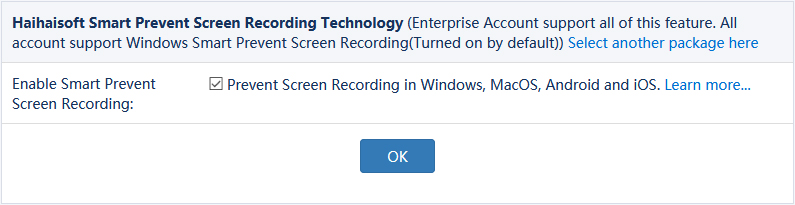
After this function is enabled, when someone visits your video or PDF or pictures in the webpage, when he tries to record or take a screenshot, he will not be able to capture the content of the protected content, and he will get a black interface.
Blacklist feature:
By selecting the screen recording software in the Blacklist to prevent screen recording.
Operation is as follows: After login into the DRM-X 4.0 account, go to the “Rights” page, add or edit Rights, and select software in “Blacklist”, now it supports block nearly 200 commonly used screen capture and recording software, the content provider can also submit blacklist software to the development team.
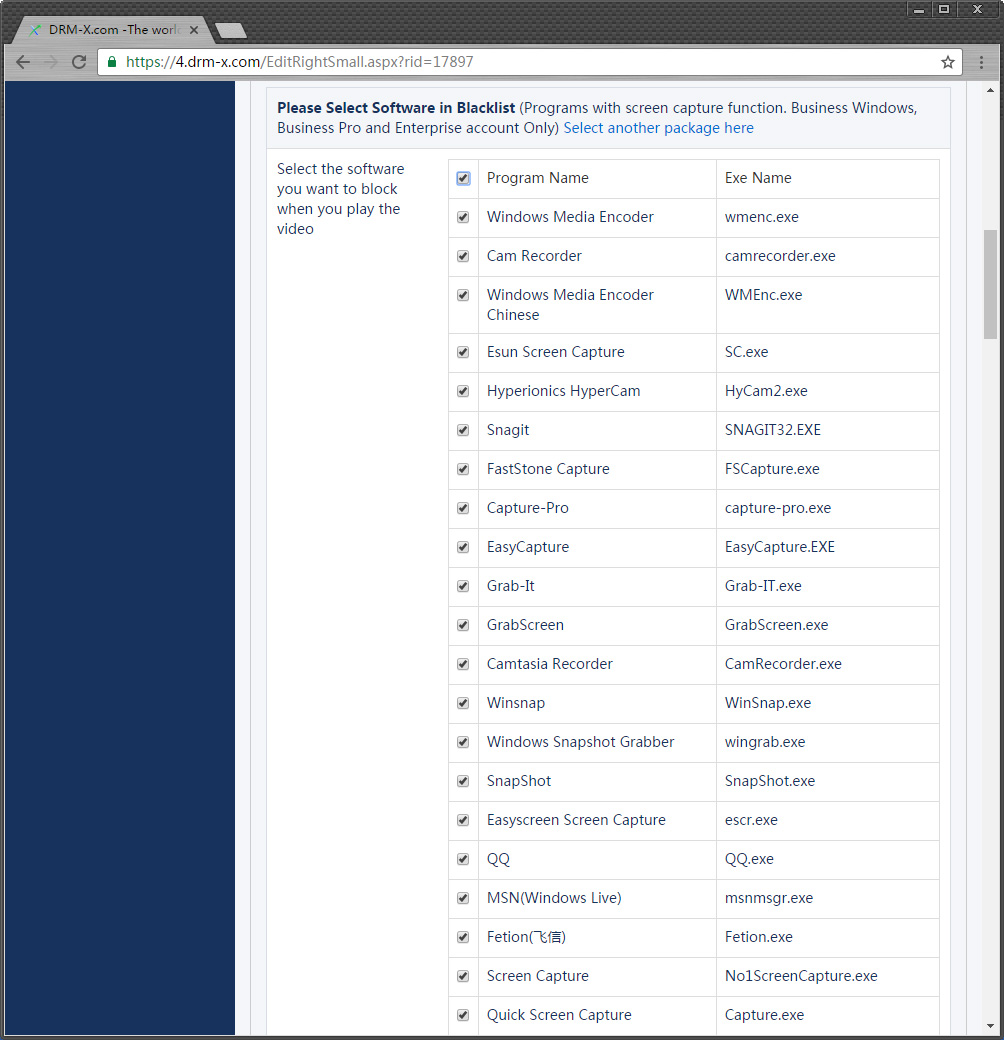
When the user open the protected video and obtain this License Rights, Blacklist will start work, if the blacklist software is running, Xvast browser will exit screen recording software and then exit itself to prevent screen recording.
Dynamic Digital Watermark:
Display the user’s name or other identity information on the video. The Watermark will be displayed in the video as translucent. Even if the user record the video through camera or other ways, you still have the evidence, and through legal means to block piracy. It effectively preventing end users from using external devices to record video illegally.
Set up as follows: go to the “Rights” page, add or edit Rights, set “Watermark Settings”.
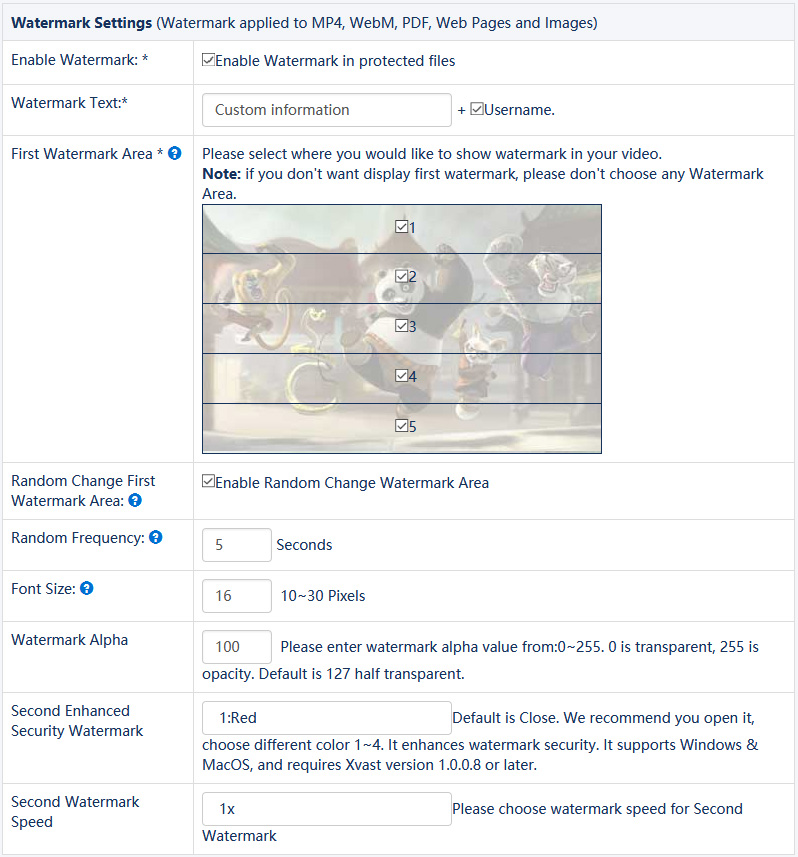
You can enable watermark, set watermark text, select watermark area, random change watermark area, random frequency and font size.
Through the use of the above three methods, you can effectively control the video is not recorded screen. The most important is to enable Haihaisoft Smart Prevent Screen Recording Technology and Dynamic Watermark to prevent the screen recording.
Finally, visit the "Encrypted Files" page to encrypt the PDF, video, image, web page and other files you want to encrypt. The encrypted files are safe no matter what form you distribute through them, and you no longer have to worry about pirating, ripping or taking screenshots of the media content you have worked so hard to create.
By the way, DRM-X 4.0 encryption software can also revoke distributed content and users.
Please follow the steps above to protect your content.

